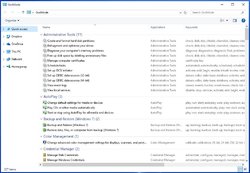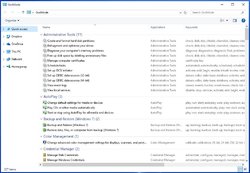It would indeed help. Asking for privilege (UAC) would use that privilege for only the manner requested vs logged on as Admin gives you privileges to everything. Example, as a general user, you can open IE, FF, etc and they will run and operate as a general user with limited rights to the system. I can also then open individual apps and provide credentials for those specific apps - I am limiting my 'powers' to those specific apps. Opening IE, FF or other does not give it Admin rights.
Using this scenario, if you were to visit a site and get a driveby download, popup with malicious code, hijack attempt, etc .. the damage would be limited to what the user has rights / privileges to. As an Admin, you have full access and rights to the entire system. The previous scenario as Admin can cause some serious chaos.
If everything you do requires Admin, it does become annoying - and usually means everything was installed and setup for that specific user level. If everything is setup and installed properly, the system should only ask for Admin credentials when they are truly needed (admininstrative configurations or changes) vice every time you access an app.
This IS and has been a huge security flaw with MS for a very long time. People create their 1st user with Admin rights .. and that's the account they use. Apple forced you to create an Admin password separate from your user accounts - and then forced you to authenticate everytime Admins were needed, regardless of being logged on as Admin or not (kind of like a red flag .. 'are you sure you want to do this'?).