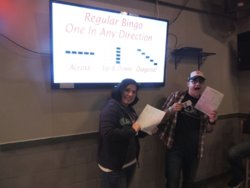I did up a Disco Music Video Bingo set last night and tried it out - worked very well! I made it with 25 cards to start as a trial and will be doing a house warming party for a friend soon. I will fully test it out then but I think it will work very well. I will do some screen grabs of what I did up when I get home this evening and post it here. The process to create the card set is very simple. Here is what I did.
Step 1. I did a Google search for a good list of Disco songs. Here is what i settled on: 100 Greatest Disco Songs
Step 2. Went into my music video library and selected all the songs I had on the list and copied them over to a W:\Music Video Bingo\Disco folder. I probably had about 60 or 70 of the songs listed as music videos.
Step 3. My entire library of music and music videos uses the name convention "Artist - Song" (i.e. Led Zeppelin - Whole Lotta Love.mp4 or Led Zeppelin - Whole Lotta Love.flac or Led Zeppelin - Whole Lotta Love.mp3 as examples). I essentially copy and paste the "Artist - Song" portion of the file name into the cells on sheet 1 of the spreadsheet until (at least) all of the dark yellow cells are filled with a unique name.
Step 4. I then determine how many cards I need and enter that number in cell F11 (i.e. 50 Bingo cards). You then click cell F12 to create the cards. Once you do this it auto-populates the other 3 sheets in the spreadsheet with the Bingo Game Boards, Drawing Pieces (which I use to tick off the songs played for verification when someone calls Bingo) and then a Bingo variations sheet that you can use for picking the type of Bingo game to play (by draw or just as a list of game options for you to select).
Step 5. Go to the Bingo Game Board sheet and print off the game boards to hand out to players.
Step 6. Make sure every song you keep in the Step 1 folder is on the sheet 1 list of songs you generated your game boards with - otherwise it would be awkward if you played a song that wasn't on the sheet. Or just as bad, you are missing a song that is on the sheet.
Step 7. Set auto cue points for each music video (or songs if you are not doing video) so it doesn't play the artist/Band info found in the intro of most music videos - I use Xtendamix so all songs have this at the beginning and the end - you don't want to make it too easy for the players do you? Your call on that one though....
Step 8. Load up the folder of songs as a playlist (in my case I use Virtual DJ 8) and select "random once" to mix up the order. This is essentially your song randomizer like the Bingo hall device to extract balls randomly. The good thing about VDJ 8 is it can keep track of songs already played and in the order they were played if you de-select "auto-remove played" option from the playlist. VDJ 8 marks a song as played after so many seconds (something like 20 seconds which would be your minimum play time to ensure it is marked red) .
Step 9. Start the first song and mix to the next song at time intervals you deem to be appropriate for the mood and group you are playing to until someone shouts Bingo!
Step 10. Verify the card of the winner using your playlist or your ticked off Drawing Pieces sheet.
Step 11. (Most Important) Give out prize!
Really that simple.
As some say: Practice and Enjoy!
Screen captures to follow tonight (I didn't have the spreadsheet I created last night with me right now)
Step 1. I did a Google search for a good list of Disco songs. Here is what i settled on: 100 Greatest Disco Songs
Step 2. Went into my music video library and selected all the songs I had on the list and copied them over to a W:\Music Video Bingo\Disco folder. I probably had about 60 or 70 of the songs listed as music videos.
Step 3. My entire library of music and music videos uses the name convention "Artist - Song" (i.e. Led Zeppelin - Whole Lotta Love.mp4 or Led Zeppelin - Whole Lotta Love.flac or Led Zeppelin - Whole Lotta Love.mp3 as examples). I essentially copy and paste the "Artist - Song" portion of the file name into the cells on sheet 1 of the spreadsheet until (at least) all of the dark yellow cells are filled with a unique name.
Step 4. I then determine how many cards I need and enter that number in cell F11 (i.e. 50 Bingo cards). You then click cell F12 to create the cards. Once you do this it auto-populates the other 3 sheets in the spreadsheet with the Bingo Game Boards, Drawing Pieces (which I use to tick off the songs played for verification when someone calls Bingo) and then a Bingo variations sheet that you can use for picking the type of Bingo game to play (by draw or just as a list of game options for you to select).
Step 5. Go to the Bingo Game Board sheet and print off the game boards to hand out to players.
Step 6. Make sure every song you keep in the Step 1 folder is on the sheet 1 list of songs you generated your game boards with - otherwise it would be awkward if you played a song that wasn't on the sheet. Or just as bad, you are missing a song that is on the sheet.
Step 7. Set auto cue points for each music video (or songs if you are not doing video) so it doesn't play the artist/Band info found in the intro of most music videos - I use Xtendamix so all songs have this at the beginning and the end - you don't want to make it too easy for the players do you? Your call on that one though....
Step 8. Load up the folder of songs as a playlist (in my case I use Virtual DJ 8) and select "random once" to mix up the order. This is essentially your song randomizer like the Bingo hall device to extract balls randomly. The good thing about VDJ 8 is it can keep track of songs already played and in the order they were played if you de-select "auto-remove played" option from the playlist. VDJ 8 marks a song as played after so many seconds (something like 20 seconds which would be your minimum play time to ensure it is marked red) .
Step 9. Start the first song and mix to the next song at time intervals you deem to be appropriate for the mood and group you are playing to until someone shouts Bingo!
Step 10. Verify the card of the winner using your playlist or your ticked off Drawing Pieces sheet.
Step 11. (Most Important) Give out prize!
Really that simple.
As some say: Practice and Enjoy!
Screen captures to follow tonight (I didn't have the spreadsheet I created last night with me right now)
Last edited: