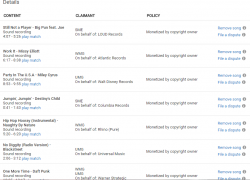Just finished uploading a slideshow from one of our photo+DJ weddings last year. Used the new intro clip. I'm trying to upgrade our image and to start submitting videos on a regular basis. Obviously, I'm going to need to start recording some actual video clips but on this one I only had stills. I want something I can share on social media and try to tap into the 20-something females. Would appreciate your thoughts in regards and to see if you guys have any suggestions on how to improve the presentation. Is it worth pursuing? Thanks in advance.
Video - your input please
- Thread starter rickryan.com
- Start date
You are using an out of date browser. It may not display this or other websites correctly.
You should upgrade or use an alternative browser.
You should upgrade or use an alternative browser.
Overall impressive .. didn't care for the pixelated transitions though. I would also crop some of the vertical photos to fill the frame.
Also .. be careful using standard songs .. FB, YouTube and such tend to pull them quickly.
Also .. be careful using standard songs .. FB, YouTube and such tend to pull them quickly.
I'll third a note about transitions. I'd try to stick with a couple standard fades versus trying to get cute with each one. If you have a major impact photo, it's fine to do something different. But otherwise, I find them distracting.
And I'd also avoid the single vertical shots. If you can frame up 3 of them side by side, that would look really nice (maybe one appearing at a time), but the black space to the sides feels like when people post vertical cell phone footage on Youtube. It just bothers me.
And I'd also avoid the single vertical shots. If you can frame up 3 of them side by side, that would look really nice (maybe one appearing at a time), but the black space to the sides feels like when people post vertical cell phone footage on Youtube. It just bothers me.
Well done and great quality. I'll agree with what brendan said, and maybe get a little more movement, like a ken burns effect on all pictures, or at least early on. In regards to steve's comment about vertical pictures... if you're using final cut pro, there is a photo recall effect that fills in the black area with a blurry image of the photo you're using. I use it for my photo montages all the time. Similar effects exist on other programs, just not sure which and what they're named.
Doesn't bug me, but it will be likely pulled if you post it to social media.
Yea Taso, how do you post to FB or YouTube without getting dinged?
No, but the single couple all the way through does. That's what I would change up.Does the single song thru the entire thing bug you guys? Keep thinking I need to change up.
I get it that you are just feeling this out but if you are serious about wanting to use it to showcase your work and not just to please the couple featured in the shots, any future montages need to have multiple instances of your work with different couples and venues.
I also think that stills are fine for promo work where weddings are the focus.
Video helps capture and convey the "energy" of an event, and would be preferable for school dances, sweet sixteens, mitzvahs etc, but the stills are fine for weddings since the bride to be will want to take time to look at individual shots more, imo.
I am impressed with the intro graphics, well done!
Yea Taso, how do you post to FB or YouTube without getting dinged?
I have a feeling it is "More Difficult" for the software Youtube and the other entities uses to tag you if you showing a video of live music, and each song is shorter lengths of the song. ...I still have some of my videos flagged by Youtube though. One video was flagged for a Earth Wind and Fire song. Another was flagged for "Nelly - Hot In Here" ...it was like a 15 second clip of dancing in the whole video with that song but it got taken down. Most of my videos manage to stay up though. I don't add in music to the videos though. They are shot in real time, and I try to keep clips to no longer than 40 seconds. My Goal is for each clip to be 10 to 20, maybe 23 seconds long though.
It depends on the platform you post to. YouTube will flag the video for the rights violations, but in many cases don't take it down. They just put ads on your video and send the money to the music rights holders.
Facebook has been much stricter for me and has killed the audio on videos. So I post only to YouTube if I've got other people's work in it. And I know I can't monetize the video.
Facebook has been much stricter for me and has killed the audio on videos. So I post only to YouTube if I've got other people's work in it. And I know I can't monetize the video.
I can't answer that with 100% certainty... but if I had to guess it's most likely a combination of what Ricky and Ross said. Live audio doesn't get detected like the way an actual recording does. Also helps that my clips average around 6-7 seconds each in length.
Another difference is I don't post my videos to Facebook at all. Instead I share my vimeo links to facebook... which in that case I don't think Facebook is filtering it anyways.
I have no issue with the whole song btw on your video as I'm not really paying attention to it lol... as a consumer I'd be focusin on the pictures.
Another difference is I don't post my videos to Facebook at all. Instead I share my vimeo links to facebook... which in that case I don't think Facebook is filtering it anyways.
I have no issue with the whole song btw on your video as I'm not really paying attention to it lol... as a consumer I'd be focusin on the pictures.
What others have said--
The transitions have to go, like now, immediately. The hearts, the mosaics, all that stuff. It comes off as really cheesy and not professional. Kind looks like it was made in Power Point 1995. You want this to represent the level you offer in your services, which I know is much higher than this video displays.
Get rid of vertical pics or put 2-3 per frame.
I think one song it totally fine, but you need to get permission to use it, which can be pretty costly. I would probably use licensed music from a site like Music Bed or similar. That way you are not breaking the law and risk a $10,000 fine. It's just not worth it.
I think adding some movement to all the pics would be more exciting to look at. Like Taso said, a Ken Burns effect or similar, kind of like you have for a few of them
What app do you use? I highly recommend using FCPX for mac or Premiere CC (PC). It makes making these videos super easy, with a polished and sleek look.
Post to Venmo or Youtube, and share the video to share via Facebook.
The transitions have to go, like now, immediately. The hearts, the mosaics, all that stuff. It comes off as really cheesy and not professional. Kind looks like it was made in Power Point 1995. You want this to represent the level you offer in your services, which I know is much higher than this video displays.
Get rid of vertical pics or put 2-3 per frame.
I think one song it totally fine, but you need to get permission to use it, which can be pretty costly. I would probably use licensed music from a site like Music Bed or similar. That way you are not breaking the law and risk a $10,000 fine. It's just not worth it.
I think adding some movement to all the pics would be more exciting to look at. Like Taso said, a Ken Burns effect or similar, kind of like you have for a few of them
What app do you use? I highly recommend using FCPX for mac or Premiere CC (PC). It makes making these videos super easy, with a polished and sleek look.
Post to Venmo or Youtube, and share the video to share via Facebook.
Last edited:
No, but the single couple all the way through does. That's what I would change up.
You're not getting it. This concept is a video per event. It's a slideshow log of that particular event. The idea is to copy Taso's approach of building a catalog of high-quality slideshows for marketing purposes.
Another difference is I don't post my videos to Facebook at all. Instead I share my vimeo links to facebook... which in that case I don't think Facebook is filtering it anyways.
I think you nailed it. Post to vimeo, then share the link on FB. Thanks.
I think you nailed it. Post to vimeo, then share the link on FB. Thanks.
You can post to youtube first and use that same strategy. I tend to prefer youtube because it supposedly helps more with SEO and people finding you organically than Vimeo will.
You can post to youtube first and use that same strategy. I tend to prefer youtube because it supposedly helps more with SEO and people finding you organically than Vimeo will.
ANYTHING I post to youtube gets silenced. Even live room sound where I'm playing tracks and with lots of people shouting over the top of it. It's frustrating.