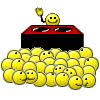The thing about separating by genre is I have albums where the artist performs songs of more than one genre. For instance, several artists attempt to do hip-hop tracks while doing mostly R&B tracks on the same album.
If it's an album by an artist, they all get lumped together by the majority genre of what the artist sings. If it's a Various Artists album or a Soundtrack, they get sorted as such.