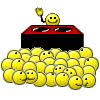Problem I see as a developer, is that Win 8 is based around HTML 5 and JavaScript. They now block direct access to the HDD, through an abstraction layer. I think they are also using the same extension I use for my playlists for something internal.
Rockit runs on it ok, but sometimes the playlists don't display on certain configurations of Win 8. The quick and dirty trick, is to empty the History list, then the playlists show up again.
I have no intention of putting 8 on any of my computers -- it's meant for tablets, and the only tablets I care about, were the ones Moses was carrying.
It may have BEEN meant for tablets, but any new laptop or desktop purchase will have it, unless you do a lot of pushups. Getting folks to pony up another $100 for Win 7 just to run your software when other developers have migrated might be tough. Not saying I like it .. but, it is what it is.